Introduction of JavaScript
JavaScript
JavaScript
JavaScript is a popular, high-level, dynamic programming language that is used
primarily to create interactive web applications and dynamic user interfaces. It is a
client-side scripting language that is executed in the browser, enabling developers to add
interactivity and dynamic behavior to web
pages.
History
of JavaScript
It was created in 1995 by Brendan Eich while he was an engineer at Netscape. It was
originally going to be named LiveScript but was renamed. Unlike most programming
languages, JavaScript language has no concept of input or output. It is designed to run
as a scripting language in a host environment, and it is up to the host environment to
provide mechanisms for communicating
with the outside world.
Advantages of JavaScript
Less server
interaction –
You can validate user input before sending the page off to the server. This saves server
traffic, which means fewer loads on your server.
Immediate feedback to
the visitors –
They don't have to wait for a page reload to see if they have forgotten to enter
something.
Increased
interactivity –
You can create interfaces that react when the user hovers over them with a mouse or
activates them via the
keyboard.
Richer interfaces –
You can use JavaScript to include such items as drag-and-drop components and sliders to
give a Rich Interface to your site visitors.
Applications
of JavaScript
1) Web Development
2) Web Applications
3) Server Applications
4) Games
5) Smart watches
6) Art
7) Machine Learning
8) Mobile Applications
How to Link JavaScript File in HTML?
JavaScript can be added to HTML file in two ways:
Internal JS:
We can add JavaScript directly to our HTML file by writing the code inside the <script>
tag. The <script> tag can either be placed inside the <head> or the <body> tag
according to the requirement.
External JS:
We can write JavaScript code in another file having an extension.js and then link this
file inside the <head> tag of the HTML file in which
we want to add this code.
Client-Side JavaScript
Client-side JavaScript is the most common form of the language. The script should be
included in or referenced by an HTML document for the code to be interpreted by the
browser.
It means that a web page need not be a static HTML, but can include programs that
interact with the user, control the browser, and dynamically create HTML content.
Server-side
It supplies objects relevant to running JavaScript on a server. For if the server-side
extensions allow an application to communicate with a database, and provide continuity
of information from one invocation to another of the application, or perform file
manipulations on a server.
Imperative language
In this type of language we are mostly concerned about how it is to be done. It simply
controls the flow of computation. The procedural programming approach, object,
oriented approach comes under this as a sync await we are thinking about what is to be
done further after the sync call.
Declarative programming
In this type of language we are concerned about how it is to be done, basically here
logical computation requires. Her main goal is to describe the desired result without
direct dictation on how to get it as the arrow function
does.
JavaScript - Syntax
JavaScript can be implemented using JavaScript statements that are placed within
the <script>... </script> HTML tags in a web page.
You can place the <script> tags, containing your JavaScript, anywhere within your web
page, but it is normally recommended that
you should keep it within the <head> tags.
Syntax
<script>
// JavaScript Code
</script>
The script tag takes two important attributes −
Language
This attribute specifies what scripting language you are using. Typically, its value will be
JavaScript. Although recent versions of HTML (and XHTML, its successor) have phased
out the use of this attribute.
Type
This attribute is what is now recommended to indicate the scripting language in use and
its value should be set to "text/javascript".
Case
Sensitivity
JavaScript is a case-sensitive language. This means that the language keywords,
variables, function names, and any other identifiers must always be typed with a
consistent capitalization of letters.
So the
identifiers Time and TIME will convey different meanings in
JavaScript.
NOTE −
Care should be taken while writing variable and function names in JavaScript.
Your First JavaScript Code
<html>
<body>
<script language = "javascript"
type = "text/javascript">
<!--
document.write("Hello
World!")
//-->
</script>
</body>
</html>
Output−
Hello World!
 Reviewed by ADcomputercampus
on
February 23, 2024
Rating:
Reviewed by ADcomputercampus
on
February 23, 2024
Rating:

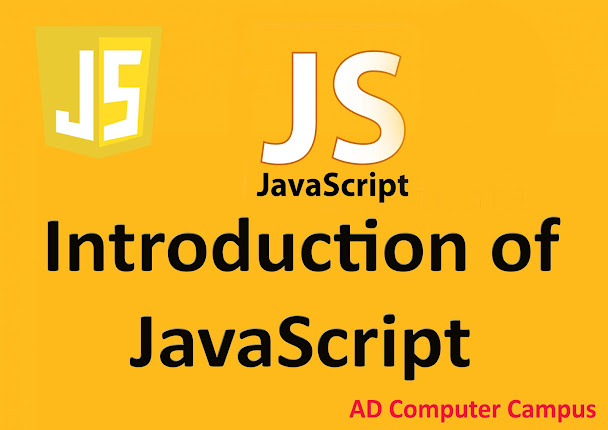












No comments: