Variables in JavaScript
Variables in JavaScript
Variables are used for storing data value. JavaScript variables are container (Placeholder)
for storing value. a variable an have different phases for execution. And global variable.
Since the content of a variable varies throughout the execution of a program, they are
called
variable.
Declaring JavaScript
variables
Creating variable in any programming language is called “declaring” a variable.
JavaScript variable can be declared with the var keyword.
There are some rules while declaring a JavaScript variable (also known as identifiers).
1. Name must start with a letter (a to z or A to Z), underscore (_), or dollar ($) sign.
2. After first letter we can use digits (0 to 9), for example value1.
3. JavaScript variables are case sensitive, for example x and X are different variables.
Ex1.
In below Example, variable var1 is defined with initial value of 100 where variable
var2 is defined without any initial value.
JavaScript Code
Output
Ex2.a,b ,and sum, are variables-
JavaScript Code
Output
JavaScript Variable Scope
The scope of a variable is the region of your program in which it is defined. A JavaScript
variable is simply a name of storage location. JavaScript variables have only two
scopes.
JavaScript local variable
A JavaScript local variable is declared inside block or function. It is accessible within the
function or block only. For example:
JavaScript Code
Output
JavaScript global variable
A JavaScript global variable is accessible from any function. A variable i.e. declared
outside the function or declared with window object is known as global variable.
JavaScript Code
Output
Declaring JavaScript
global variable within function
To declare JavaScript global variables inside function, you need
to use window object.
Automatically Global Variable
When a variable used for the first time inside a function, is assigned a value without declaring (using var).will become global automatically.
JavaScript Code
Output
Local Variables are
deleted when function is completed where as global variable are deleted when
page execution is completed. Argument is always local.
Note:- JavaScript variable are loosely-typed
which means it does not require a data type to be declared like other
programming language .you can assign any type of literal values to a variable
e.g. string, integer, float, Boolean etc.
JavaScript Code
Output
JavaScript Reserved Words
A list of all the reserved words in JavaScript is given in the following table. They cannot
be used as
JavaScript variables, functions, methods, loop labels, or any object names.
|
abstract |
else |
instance of |
switch |
|
Boolean |
enum |
int |
synchronized |
|
break |
export |
interface |
this |
|
byte |
extends |
long |
throw |
|
case |
false |
native |
throws |
|
catch |
final |
new |
transient |
|
char |
finally |
null |
true |
|
class |
float |
package |
try |
|
const |
for |
private |
typeof |
|
continue |
function |
protected |
var |
|
debugger |
goto |
public |
void |
|
default |
if |
return |
volatile |
|
delete |
implements |
short |
while |
|
double |
in |
super |
Declare multiple Variables in JavaScript
In this article, we will see how
to declare multiple Variables in JavaScript. The
Variables can be declared
using var, let,
and const keywords.
Variables are
Containers that store some value
and they can be of any type.
These are the following ways to declare
multiple variables:
Table of Content
1) Declaring Variables Individually
2) Declaring Variables in a Single Line
3) Using Restructuring Assignment
Data Types in Java Script
Data Type is used to define what type of data can be stored and manipulated with in a
program. There two types
of data type sin JavaScript.
Primitive Data Type
String-
It represents sequence of e.g. “AD
Computer Campus”.
Number-
It represents numeric values
(integer, float, hexadecimal, octal, and exponential
Boolean-
It represents Boolean Value either
false or true.
Undefined-
It represents undefined value.
NULL-
It represents null i.e. no value
at all.
Non- Primitive (or reference) data
Type
Object
It represents instance thought
witch we can access members. JavaScript object are commas.
Ex.
var person= {firstName;”Manish”,lastName:”Shukla”,age:30,eyecolor:”black”};
Array
It represents group of similar values.java script arrays are written with square brackets.
Array items are
separated by commas.
Ex.
Var student Name= [“Manish”,”Asish”,”Puneet”]
RegExp
It represents regular expression.
JavaScript Code
Output
 Reviewed by ADcomputercampus
on
April 06, 2024
Rating:
Reviewed by ADcomputercampus
on
April 06, 2024
Rating:



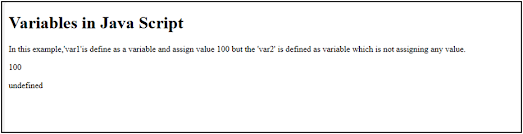
























No comments: