CSS Display Property
CSS Display Property
The Display property in CSS defines how the components (div, hyperlink,
heading, etc) are going to be placed on the web page. As the name suggests,
this property is used to define the display of the different parts of a web
page.
Ex 1- Using Display: None, Display: Inline, Display: Block, and Display:
Inline-Block
CSS Code
Output
Ex 2. Let us see Using Inline-block to create navigation links. By Default,
List Items are displayed vertically. In this example we Use display: inline-
block to display them horizontally. if You resize the browser window, the
links will
automatically break when it becomes too crowded.
CSS Code
Output
Ex 3- A demonstration of how to use the contents property Value. In the
Following Example the (.a) Container will disappear and making the child
element (.b) children of the element the next level up in the DOM.
Remember display:
contents does not work in Edge/Internet Explorer.
CSS Code
Ex 4- A demonstration of how to use the inherit property value.
CSS Code
Output
Ex 5- Set the direction of some flexible items inside a<div> element in
reserve order.
CSS Code
Output
 Reviewed by ADcomputercampus
on
December 26, 2023
Rating:
Reviewed by ADcomputercampus
on
December 26, 2023
Rating:








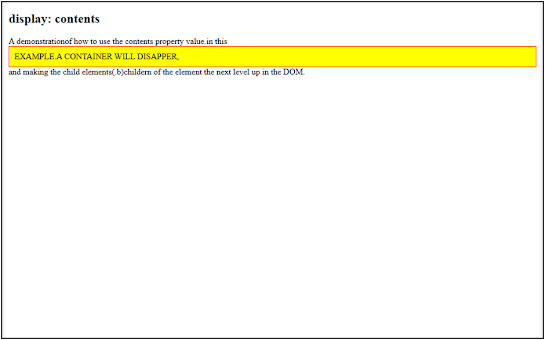















No comments: