HTML Table Tags in Hindi and English
HTML Table Tags
Table Row<TR>
टेबल में Row को define करने
के लिए हम Table Row attribute का उपयोग करते है।
To define the row in
the table, we use the Table Row attribute.
Table Data<TD>
टेबल में Data को define
करने के लिए हम Table डाटा attribute का उपयोग करते है।
To define the data in
the table, we use the table data attribute.
Table Heading<TH>
टेबल में heading लगाने के
लिए हम Heading attribute का उपयोग करते है।
We use the Heading
attribute to set the heading in the table.
Table Border
टेबल में बॉर्डर लगाने के
लिए हम border attribute का उपयोग करते है।
We use the border
attribute to set a border in the table.
Table Border Color
टेबल में बॉर्डर color लगाने
के लिए हम border color attribute का उपयोग
करते है।
We use the border color
attribute to set the border color in the table.
Table Height and Width
टेबल की लम्बाई और चौड़ाई
को define करने के लिए height और width attribute का उपयोग किया जाता है। इनकी
value को आप number या percent में रख सकते हैं।
The height and width
attributes are used to define the length and width of the table. You can keep
their value in number or percent.
Cellpadding and Cellspacing
टेबल में किसी cell के अंदर
की white space कम या ज्यादा किया जा सकता है इसके लिए cellpadding और cellspacing
attributes का उपयोग किया जाता है।
The white space inside
a cell in the table can be increased or decreased, for this cellpadding and
cellspacing attributes are used.
Cellpadding
इससे cell के बॉर्डर और
content के बीच के space को define किया जाता है।
With this, the space
between the border of the cell and the content is defined.
Cellspacing
इससे दो cells के बीच की
दूरी को adjust किया जाता है।
With this the distance
between two cells is adjusted.
Table Background
1) Bgcolor
इस Attribute द्वारा आप पूरी
Table या किसी Particular Cell का Background Color को Change कर सकते है।
By this attribute you
can change the background color of the whole table or any particular cell.
2) Background
इस Attribute से भी आप
Table Background को Define कर सकते है। लेकिन, इसके द्वारा आप किसी Image को
Table Background के रूप में इस्तेमाल कर सकते है।
With this attribute
also you can define table background, but through this you can use any image as
table background.
HTML Table
Coding
<H2
align=”center”>Student Report</h2>
<table width=”80%”
Height=”50%” Cellspacing=”5” cellpadding=”6”
border="4" Bordercolor=”Blue”>
<tr>
<th>Student
Name</th>
<th>Roll
No</th>
<th>Total
Marks</th>
</tr>
<tr>
<td>Rahul </td>
<td>2858741</td>
<td>310</td>
</tr>
<td>Pankaj
</td>
<td>2861413</td>
<td>280</td>
</tr>
<td>Rajeev</td>
<td>2874126</td>
<td>256</td>
</tr>
<td>Kapil
</td>
<td>2858563</td>
<td>350</td>
</tr>
Student Report
|
Name |
Roll No |
Total Marks |
|
Rahul |
2858741 |
310 |
|
Pankaj |
2861413 |
280 |
|
Rajeev |
2874126 |
256 |
|
Kapil |
2858563 |
350 |
 Reviewed by ADcomputercampus
on
July 06, 2022
Rating:
Reviewed by ADcomputercampus
on
July 06, 2022
Rating:

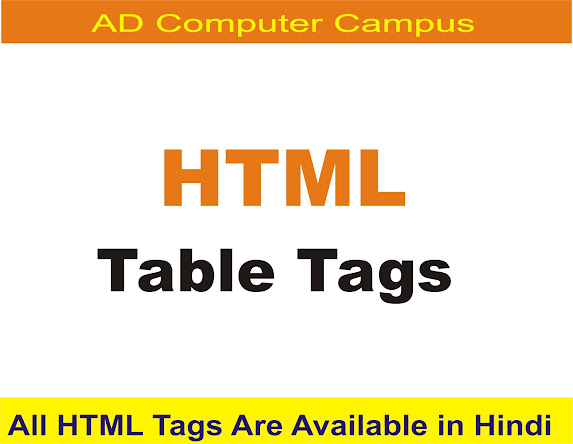











No comments: